Registrations for GST can be done online through a portal (https://www.gst.gov.in/) maintained by the Central Government or State Government.The applicant will have to submit an online application for GST registration along with requisite documents. Below is the step by step procedure to register under GST:
- Go to GST portal. Click on Register Now under Taxpayers.
- Enter the following details-
- Select New Registration
- In the drop down under I am a- select Taxpayer
- Enter the Name of Business and PAN of the business
- Enter the Email Address and Mobile Number. The Applicant will receive the OTPs
- Then click on Proceed
- Enter the OTP received on the email and mobile. Click on continue. (In case you have not received the OTP, click on Resend OTP)
- You will receive the Temporary Reference Number (TRN). This will also be sent to your email and mobile. Note down the TRN.
- Now Select Temporary Reference Number (TRN). Enter the TRN and the Captcha code, then click on Proceed.
- You will receive an OTP on the registered mobile number and email. Enter the OTP and click on Proceed.
- You will see that the status of the application is shown as drafts. Click on Edit Icon.
- Now we will come to the further part of Registration has 10 sections where we have to fill all the details as required and submit requisite documents.
List of Documents required to be submitted –
- Photographs of all the promoters/partners
- Certificate of Constitution (not required in case of proprietorship)
- Proof for the place of business
- Bank Details (for e.g. Latest Bank Statement, front page of pass book)
- Proof of appointment of authorised signatory
- Once all the details are filled in go to the Verification page. Tick on the declaration and submit the application using any of the followings-
- Companies must submit application using DSC
- Using EVC – OTP will be sent to the registered mobile number
- Then, Success message is displayed after verification and Application Reference Number (ARN) is sent to registered email and mobile.
- Now you can check the ARN status for your registration by entering the ARN in GST portal.
Still Confused? Our team is here to answer Write us at info@startup-movers.com Call: +91-94-6565-3535 (This article is authored by Anamika Tyagi exclusively for publication at StartUp Movers. No content of this article can be published elsewhere without prior permission of StartUp Movers. The entire contents of this article are solely for information purpose and have been prepared on the basis of relevant provisions and as per the information existing at the time of the preparation. It doesn’t constitute professional advice or a formal recommendation.)

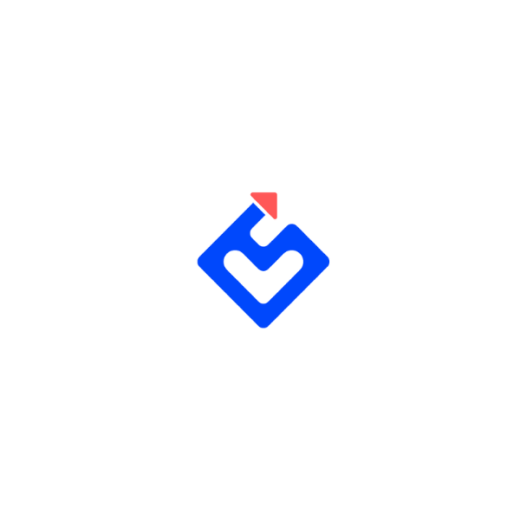
Leave a Comment
Comments
No comments yet.
RECENT ARTICLES
Difference Between Financial vs Legal Due Diligence
CIN: Corporate Identification Number
Co-Founders Agreement: Why Every Startup Needs One
GST on Social Media Influencers: Complete Guide!
Benefits of Startup India Recognition
How to set up Foreign Subsidiary in India?
How to register company in 2026?: Step-by-step guide!
GSTR-1A